Today is the era of computers and artificial intelligence. We are entirely dependent on computers to go through our daily routine smoothly. Today we use Alexa to play music and drones to deliver food and parcels. Also, experiments on driverless cars and major contactless surgeries are underway. It is only a matter of time before these will become a reality. And all these will be possible only because of powerful computers that can do complex calculations and processing with just a click of a mouse.
But one should remember that a computer is a machine and can get easily damaged. This will bring your life to a halt. Hence, it is important to get them repaired at the earliest so that your important work is not delayed, which can cause a lot of stress and monetary losses in the longer run.
1. The Original PC Doctor
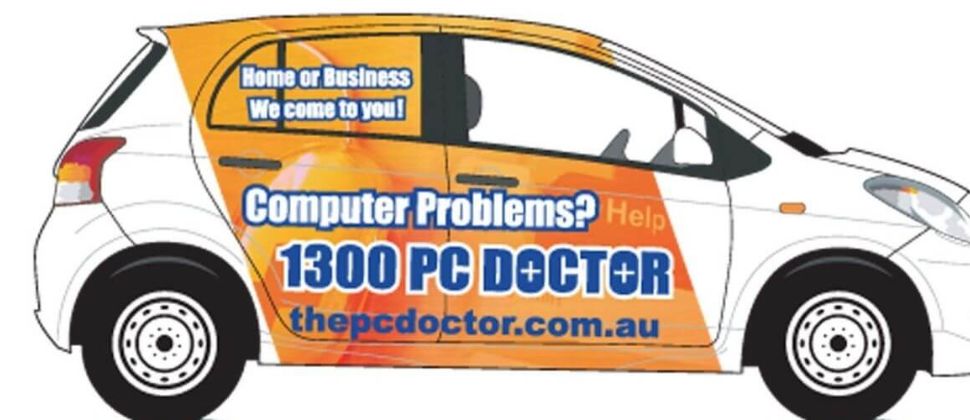
The Original PC Doctor was established in 2001 and had 21 years of tremendous experience under its belt. It is a reputed computer repairing shop with well-skilled technicians who are always on their toes to provide you with the best repair services. One can easily approach them online or by visiting the office physically. They respond quickly and get your computers repaired in no time. The company strictly adheres to a ‘13 Points of Culture’ that serves as the backbone of its service delivery and objective. They provide good computer repairing services at very competitive rates.
⚙️ Services
| Apple Mac Repairs & Services | Broadband Internet Installations |
| Computer Repairs Insurance Form | Data Recovery & Backup |
| File & Data Security | Home & Office Computer Repairs |
| Laptop Repairs | Networking & Internet Security |
| New Computers, Hardware & Accessories | Remote Desktop Support |
| Server Maintenance | Virus Removal |
⚙️ Payment
| NA |
🕒 Working Hours
| Monday | 9am–5:30pm |
| Tuesday | 9am–5:30pm |
| Wednesday | 9am–5:30pm |
| Thursday | 9am–5:30pm |
| Friday | 9am–5:30pm |
| Saturday | Closed |
| Sunday | Closed |
Google Review:- “ My technician, Jay was on time, friendly and supportive. He had my HP laptop diagnosed and fixed quickly. He also provided me with some advice to implement to ensure I would not lose any data going forward. Would recommend highly.” – Fanta Pants
2. Chatswood Computer

Chatswood Computer is a well-known name in the industry and offers computer repair and other IT support services in Chatswood and other surrounding suburbs. The technicians are trained to repair and fix Microsoft Windows and Apple Mac PC desktops and laptops. They are also experts in troubleshooting computer hardware, wireless issues, and internet and software problems. They repair all other popular brands such as Dell, HP, Acer, Samsung, Sony etc. One can also contact them to design and build business and personal websites.
⚙️ Services
| Computer & PC Repair | Laptop Repair |
| Internet & Wifi | Virus Removal |
| Malware Removal | iMac and MacBook |
| IT Support | Data Recovery |
| Computer Networking | Remote Desktop Support |
| Onsite Computer Repair |
⚙️ Payment
| NA |
🕒 Working Hours
| Monday | 8am–11pm |
| Tuesday | 8am–11pm |
| Wednesday | 8am–11pm |
| Thursday | 8am–11pm |
| Friday | 8am–11pm |
| Saturday | 8am–11pm |
| Sunday | 8am–11pm |
3. Geeks2U

Geeks2U was established in 2005 and was acquired by Officeworks in 2019. In such a short span of 14 years, it has built a brand name for itself on which people can completely rely upon. It provides on-site and remote areas tech support for households and small and medium-sized businesses. Geeks2U is an expert in delivering tech support regardless of the brand or model. They provide fast service at affordable rates.
⚙️ Services
| Computer Support | Computer Repairs |
| Computer Setup | Virus Removal |
| Computer Hardware Installs & Upgrades | Computer Hardware Repair and Software Install & Setup |
⚙️ Payment
| NA |
🕒 Working Hours
| Monday | 8am–9pm |
| Tuesday | 8am–9pm |
| Wednesday | 8am–9pm |
| Thursday | 8am–9pm |
| Friday | 8am–9pm |
| Saturday | 8am–5pm |
| Sunday | 9am–6pm |
| Public Holidays | 9am–6pm |
Google Review:- “ Fast service response , they are true professionals from start to finish. Communication across all platforms… Sms, email and phone. I had my computer back within 2days…very reasonable price. Give them a go!“ – Darryl Jones
4. Little Computer People

The Little Computer People professionals have almost 16 years of experience . They can repair all kinds of computer problems. They provide friendly services. They are specialists in Mac and PC repairing and cover all surrounding suburbs of Richmond and Penrith. They have got honest, polite and friendly IT technicians who provide the best services at minimal rates.
⚙️ Services
| Server solutions | Mac service |
| PC service | Cloud solutions and Smartphones |
| Tablets repair |
⚙️ Payment
| NA |
🕒 Working Hours
| Monday | 9am–5pm |
| Tuesday | 9am–5pm |
| Wednesday | 9am–5pm |
| Thursday | 9am–5pm |
| Friday | 9am–5pm |
| Saturday | Closed |
| Sunday | Closed |
Google Review:- “Great service. Staff were very thorough and timely when fixing my computer and taught me how to get rid of viruses in the future! very happy customer.” – Courtney Powell
5. Quick Tech
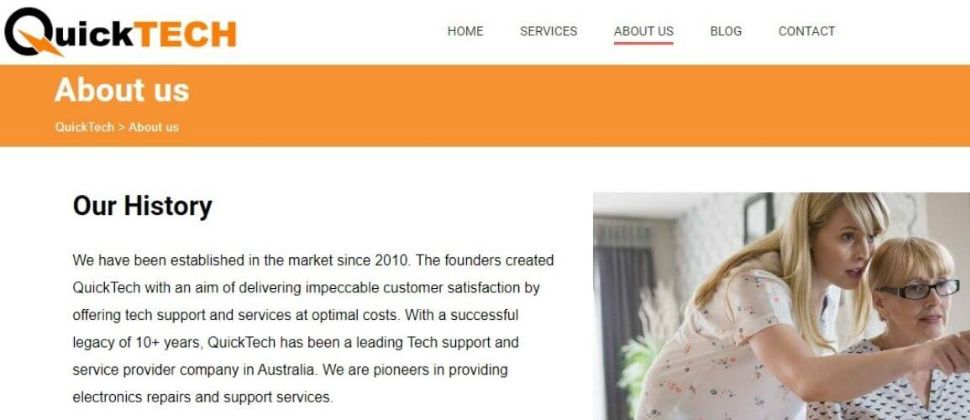
Quick Tech is the pioneer of computer repairs and service providers in Sydney. Quick Tech was established in 2010 and has 10+ years of legacy. They have got almost 700+ passionate and skilled IT professionals across Australia whose only aim is to provide the best possible cost-effective computer repair services. Customer satisfaction is the company’s core value that is ensured at any cost.
⚙️ Services
| Computer Support | TV Setup & Relocation |
| WiFi & Network | Antenna Services |
| IT Support | Smart Home |
| Audio & Video | Mobile & Tablets |
| Gaming Devices |
⚙️ Payment
| NA |
🕒 Working Hours
| Monday | 8am–8pm |
| Tuesday | 8am–8pm |
| Wednesday | 8am–8pm |
| Thursday | 8am–8pm |
| Friday | 8am–8pm |
| Saturday | 9am-5pm |
| Sunday | Closed |
Google Review:- “Dave my usual assistance Tech Support person is always extremely patient, helpful, very obliguing and always solves all my problems. Dave is one of your best customer relations Technicial Support staff members. He deserves a gold star, a promotion or a pay rise if this is available.” – Jodie Forsyth
6. Gladesville Computers

Gladesville Computers was established in 2002 and is ideally located with multiple parking areas, and many bus stops nearby. The professionals here are committed to providing customers with the same onsite day IT services for businesses and households. They not only resolve hardware and software issues but also advise their clients on how to protect themselves and their PCs in this corrupt cyber world.
⚙️ Services
| Laptop repair | Computer repair |
| WiFi networking | Data recovery |
| Printer repair | Macbook repairs |
| Computer consultants |
⚙️ Payment
| NA |
🕒 Working Hours
| Monday | 9:30am–6:30pm |
| Tuesday | 9:30am–6:30pm |
| Wednesday | 9:30am–6:30pm |
| Thursday | 9:30am–6:30pm |
| Friday | 9:30am–6:30pm |
| Saturday | Closed |
| Sunday | Closed |
Google Review:- “In one word. Superb! At Gladesville computers you are guaranteed to be greeted by Simon and his family with a warm welcome and smile. The customer service absolutely stellar, communication second to none. Pricing thats is extremely fair (bordering on generous) and the efficiency in having the work carried out, BRILLIANT. I recently took my Mac notebook up for repair and it was completed within 24 hours. I can’t speak any more glowingly on Gladesville Computers. If your need assistance with your PC or Apple device. LOOK NO FURTHER. Call them now and stop wasting your time and money.” – Katsas13
7. Buzz A Geek

Buzz A Geek was established in 2010 and has got highly passionate and skilled staff who have earned more than 25 years of experience in the IT sector. The core value of Buzz A Geek is that they consider their customers as their biggest asset and treat them with respect, honesty and dignity. They provide one of the best computer repairing and support services for businesses and households. They protect your data with data backup services and provide hassle-free services at minimal prices.
⚙️ Services
| Onsite computer repairs | Desktops/Laptops repair |
| iMac & Macbooks repair | Servers & Networks |
| Mobile | Tablets & Devices |
| WiFi set up & connections |
⚙️ Payment
| NA |
🕒 Working Hours
| Monday | 8:30am–5pm |
| Tuesday | 8:30am–5pm |
| Wednesday | 8:30am–5pm |
| Thursday | 8:30am–5pm |
| Friday | 8:30am–5pm |
| Saturday | 8:30am–5pm |
| Sunday | Closed |
Google Review:- “ I had some problems with my computer. Chris solved them quickly. I was very impressed by his competence. I would highly recommend Chris and Buzz A Geek to anyone who needs computer assistance.” – Ian Macdonald
Warning Signs That Your Computer Needs Repairing
When a computer develops problems and gets damaged, the computer indicates few visible symptoms. The most common symptom is that the computer starts with a loud noise, and mild vibrations accompany the noise. The other warning signs for a computer repair are the following-
-
The Computer Won’t Turn On
It is a major sign of trouble when the computer doesn’t turn on even after multiple attempts. Though one can hear the noise of fans running and beep sounds coming, nothing is displayed on the screen. One should take the computer right away for repair in such a situation. Also, one should ensure that the laptop is decently charged. At the same time, one should not forget to take the charger along with the computer for repair.
-
The Processing Gets Comparatively Slower
The processing of a computer gradually slows down if not serviced regularly. Also, the computer’s speed slows down if several programs are running over it simultaneously. But, if the computer’s performance is still slow after regular servicing, it is a major sign of concern. One should try by oneself to clear the junk and unwanted files from the computer to increase the processing speed. And if that doesn’t work, one should immediately contact nearby computer repair experts.
-
Error Codes Appear At First Booting
When the computer detects some problem, its software starts popping up warning messages and directions for its remedies. But if these signs are ignored continuously, the computer automatically takes you to the start-up menu and suggests measures to repair the problem. When the health of your laptop deteriorates further, then it requires rebooting. And during the booting process, error codes continuously appear on the computer screen before splashing a dark blue error message. This is called the Blue Screen of Death. One should note down the error that is being displayed and immediately take the PC for repair.
-
It Randomly Freezes & Restarts Without Warning
When the health of your PC is down, it behaves quite weirdly. Suddenly, the files and programs would freeze and not respond for hours. Over it, the computer would restart without warning. In such a case, a lot of the unsaved data is permanently lost. Also, the sudden freezing of the files and programs results in a wastage of time, and becomes quite irritating most of the time. Hence, when facing such problems, one should take the PC for repair right away.
-
Constantly Overheating
It is normal for a computer to heat up as the processing system produces heat. So a heat sink is placed on the top of the processing unit with copper tubing. A fan is also placed beneath it to move away the heat. When one buys a new computer, its fans function very quietly. , But with ageing, the laptop’s fans make a lot of noise. Also, the cooling effect of the fan is no more effective, and the computer often overheats and shuts down automatically. This is a major visible sign that your PC requires repair.
What Involves A Computer Repairing Process?
 Most people believe that repairing a computer involves opening the computer parts, slightly dusting and cleaning them, and closing them. But computer repairing is much more. The process consists of many diagnostic tests so that the main problem can be confirmed ,and then an equal amount of time is spent patiently waiting for the process to end. In general, repairing a computer involves the following methods-
Most people believe that repairing a computer involves opening the computer parts, slightly dusting and cleaning them, and closing them. But computer repairing is much more. The process consists of many diagnostic tests so that the main problem can be confirmed ,and then an equal amount of time is spent patiently waiting for the process to end. In general, repairing a computer involves the following methods-
-
Diagnosing the problems
To provide permanent solutions to computer problems, the first thing that professional IT technicians do is conduct various diagnostic tests to get to the root of the problem. The technicians can narrow down the trials owing to their experience and skill set. For instance, if the complaint is about a dead desktop or laptop, it is primarily due to the motherboard or hard drive issue.
And if still the problem is not accurately detected, the professionals proceed with the extensive tests. It involves taking out the defective part and checking it on a separate desktop. Multiple diagnoses help to detect problems and provide repairing solutions accordingly.
-
Data Backup
Repairs involving the storage drivers or hard disks require extensive data backup. Backing up data can take a while to repair a PC. It is important to back up data as they can be permanently deleted or lost while repairing storage drivers. Professionals also recommend data backup and OS installation when repairing a motherboard. Most computer repairing shops also offer data recovery services separately, but there is no guarantee that the lost data can be completely retrieved.
-
Arranging and Replacing Faulty Parts
Once the problem is accurately detected, data backed up, and minor repairs finished, the major difficulty lies in arranging for the spare parts. The availability of these spare parts depends entirely upon the model of the computer. The older the computer model, the less are the chances of the availability of its spare parts.
And when one somehow arranges for the spare parts, it is equally challenging to fix them. Replacing spare parts of a computer requires a high set of professional skills and experience.
-
Testing After Repair
After installing and replacing the spare parts, the computer may be working fine. But the professionals undertake a few final tests to ensure that the intermittent problems don’t appear again. The tests are a great determinant of whether the repair process was a success or not. Also, by conducting the final test, the expert technicians can look out for the minor loopholes they could have missed. And once it is a green signal from the final tests, the computer repair process is complete.
How Much Time Does A Computer Repairing Will Take?
 When thinking of a computer repair, the time duration is a major question that strikes our mind. Computers have become an integral part of our lives that we cannot imagine our day going smoothly without them. A minor repair would take a few hours, and a major repair could take a few days. But several factors can affect the time duration of a computer repair. A few of the factors are the following-
When thinking of a computer repair, the time duration is a major question that strikes our mind. Computers have become an integral part of our lives that we cannot imagine our day going smoothly without them. A minor repair would take a few hours, and a major repair could take a few days. But several factors can affect the time duration of a computer repair. A few of the factors are the following-
-
The Course of the Diagnostic Tests
The diagnostic tests greatly determine how long a computer repair will take. The faster the problem is diagnosed, the sooner the repair process will be completed. On average, diagnosing a Ram problem takes approximately 30- 40 minutes.
-
Availability of Spare Parts
Depending upon the model of the computer, the availability and accessibility of spare parts differ. While companies like HP and Dell have universal code numbers and are available in most local shops, other brands, particularly the old models, make it difficult to get spare parts. Thus, it greatly determines the time duration of a computer repair.
-
Data Backup
When repairing involves data backup or recovery, it will take more time. Most data recovery repairing consists of copying data from the storage drivers to the USB or SATA devices. Most professionals use USB as the connecting interface rather than the more expensive alternative such as SATA. While SATA transfers almost 6GB of data per second, USB only transfers 480MB of data per second. Thus, data backup determines the time duration of computer repair.
-
Working Errors
Even technicians who take pride in their skills and experience in computer repairing may make minor mistakes while rebuilding a computer. After all, they are humans too. And with more complicated repairs, it is more likely that the technicians would damage something else during the repair process. Also, many of the customers often provide wrong passwords and other credentials, which further delay the repair process.
The Average Cost Of Computer Repairing In Sydney
The average cost of computer repair in Sydney varies according to the degree of repair. For a non-functional computer, an average cost ranges between $78-$80 per hour. For minor and major repairs, the average price is between $50-$55 and $97-$100, respectively. Following is a tabular representation of the repairing services availed along with their average costs-

| Types Of Repair/Replacement | Average Cost of Desktop Repair | Average Cost Of Laptop Repair |
|---|---|---|
| Repair/Replacement of Display | $250-$600 | $300-$800 |
| Keyboard Repair | $110-$160 | $120-$250 |
| Motherboard Service | $150-$450 | $200-$500 |
| Battery Problems | $100-$250 | $150- $300 |
| Software Upgradation | $600-$1000 | $900-$1500 |
| Virus Removal | $100-$200 | $100-$200 |
| Hard Drive Problems | $220-$280 | $220-$280 |
| Installation of OS | $120-$230 | $120-$230 |
The above-mentioned costs are just a rough estimation to provide our readers an idea. The prices can vary owing to the location, severity of the problem, difficulty in arranging spare parts and many others.
Considerations Before Taking Your Computer For Repair
 Whether desktops or laptops, computers have become an integral part of one’s life. One uses them every day for work, social media recreation or money transactions. Thus, before taking your computer for a repair, it is extremely necessary to follow a few considerations-
Whether desktops or laptops, computers have become an integral part of one’s life. One uses them every day for work, social media recreation or money transactions. Thus, before taking your computer for a repair, it is extremely necessary to follow a few considerations-
-
Ensure Data Backup
There is a high chance that the saved data could be erased unknowingly while repairing the computer. Hence, it is important to get your data transferred to pen drives before the professionals begin the repair work.
-
Logout From All Social Media Accounts
Today the cases of social media cyber crimes are increasing every day. So, make sure that you log out from all your social media accounts before taking your computers for repair. Also, it is equally important to choose a reputed and reliable computer repairing company, rather than trusting your PC with the shop a few blocks away from your home.
-
Remove All Personal Passwords
Automatically google chrome saves passwords of your Gmail or Google account. Thus, before giving your computer for repair, it is important to delete all the passwords. Also, one should delete all the passwords related to bank transactions saved automatically on your computer.
-
Ensure Your Privacy is Maintained
Before taking your computer for repair, ensure that all the private folders or files are deleted or transferred to personal pen drives. Also, ensure your search history and related caches are deleted or removed from your search engine to save your private data from getting deleted or becoming public.
Conclusion
There is no denying that our lives today are completely dependent on computers. To fulfil our every small or big need, we use computers. Hence, it is equally important to maintain the good health of our computers. One should visit a computer repair shop at the earliest when their PC shows signs of a problem.
But it should be noted that visiting an inexperienced and not-so-genuine shop to save a few bucks could heavily backfire. One could end up getting charged exorbitantly. And in extreme situations can end up losing the device or getting it damaged beyond repair.
Hence, we have painstakingly prepared a list of the 7 best computer repair shops in Sydney that will make your computer repair experience memorable and hassle-free. We can assure that you will get the best service at competitive prices by choosing one of them.




